QR CODE
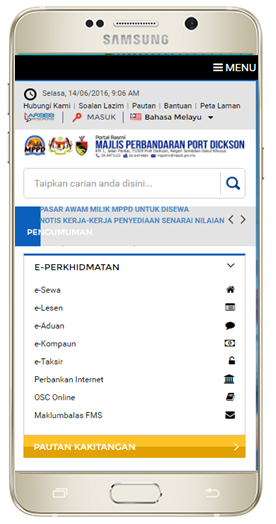 |
Now you can browse Port Dickson MC through a mobile version via your smartphone You can visit the mobile version via a mobile phone or smart phone or scan "QR code" below.
Display of the mobile version is automatically detected by the device/mobile phone you use. The page display that you will get may vary according to device/mobile phone that you use. How to Use the QR Code through Smartphones
|







